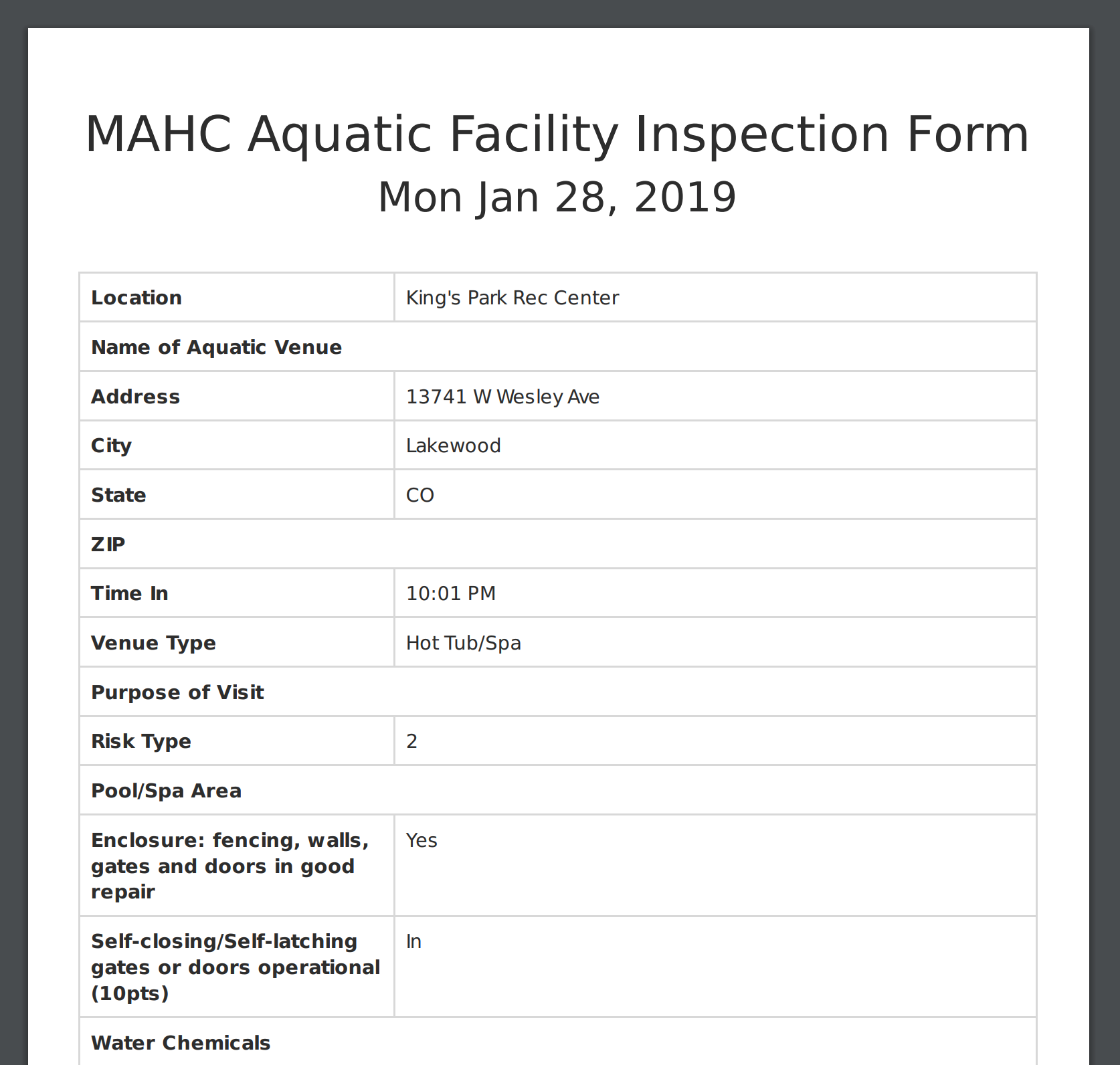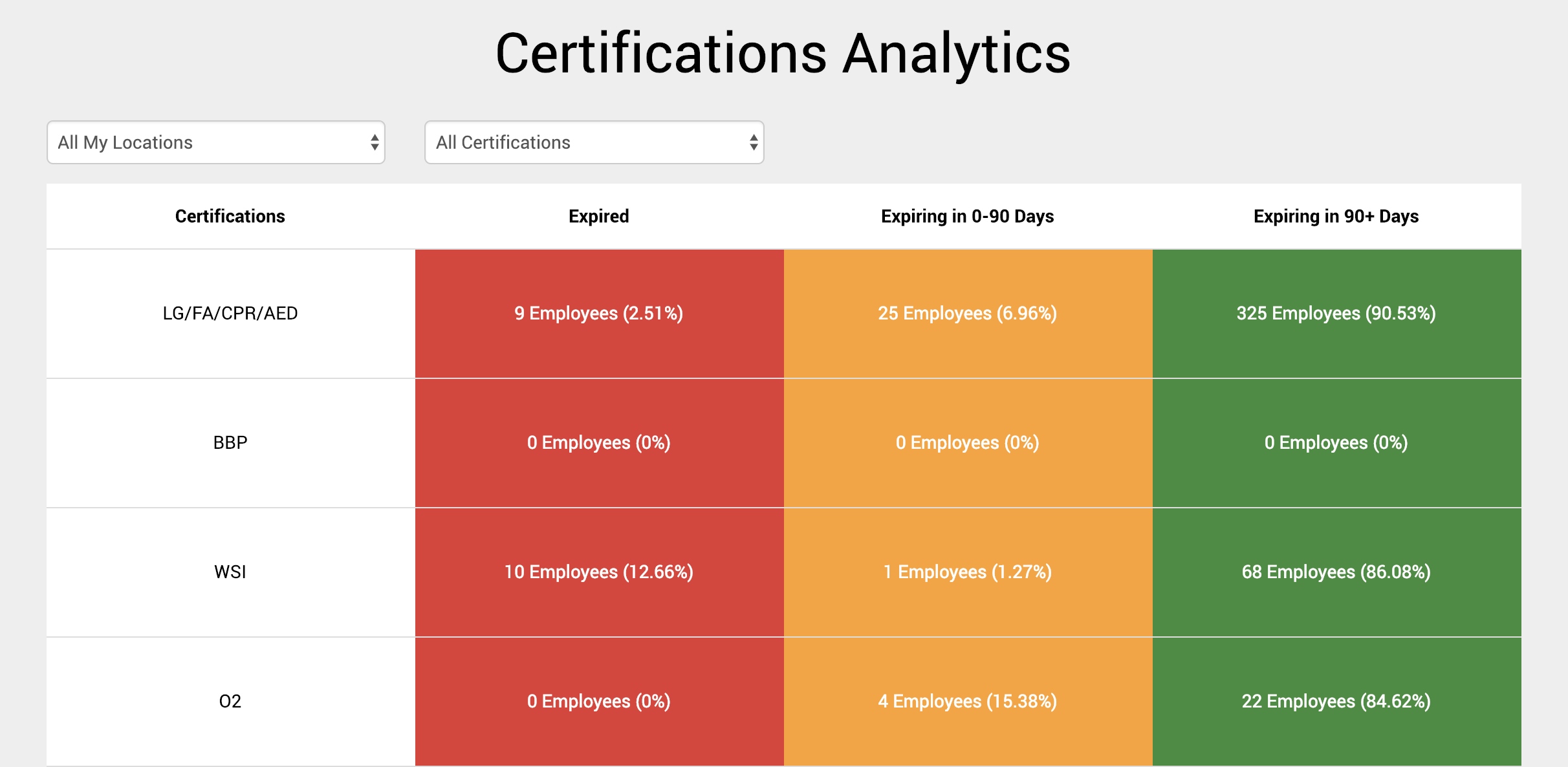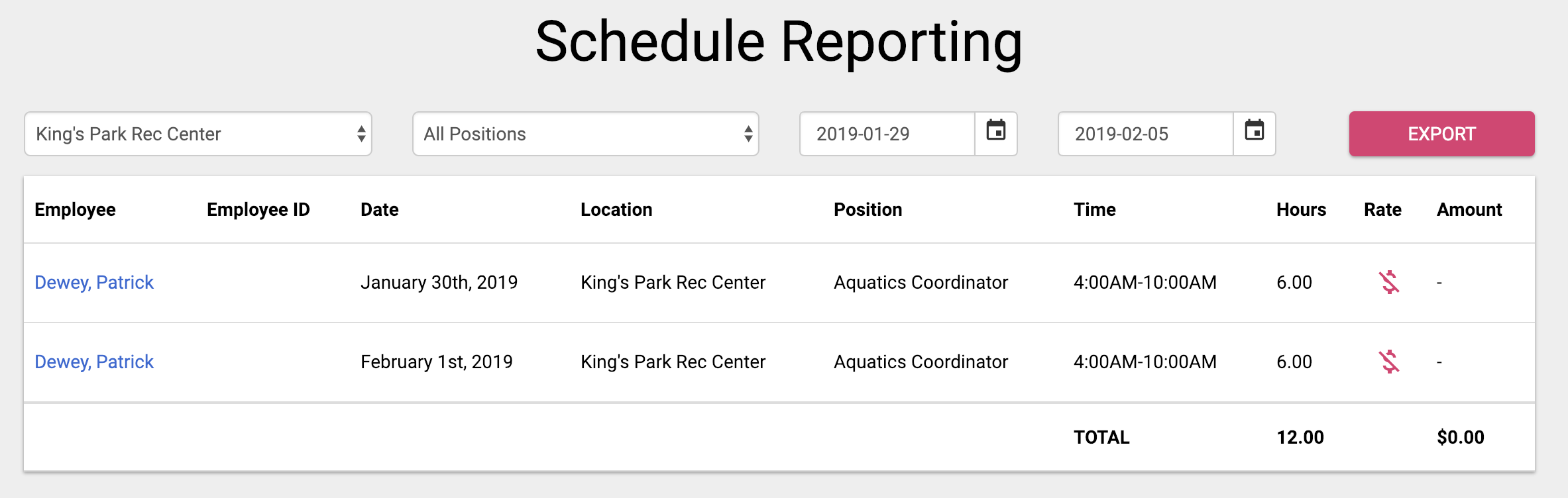Product Updates February 5th, 2019
It's that time again... product updates for DigiQuatics! The development team is still full speed ahead and ready to tackle summer season 2019. Below are some of the major updates we have pushed since the last post.
Major Updates
1. PDF exports for completed custom forms! You can now easily convert all your forms to PDFs and share them, print them out for safe storage, etc.
DigiQuatics Custom Form View:
DigiQuatics Generated PDF Custom Form View:
2. With the Certification Analytics page you can get a quick "health check" on your organization's certifications. This is a great way to determine how many employees need to sign up for a lifeguard re-certification class or on a high-level to check your MAHC compliance on a certification level.
3. The Messaging module email form now supports multiple file attachments! As long as the attachments are under 10MB you can attach files and send them along with your emails to your staff.
4. A long standing request in DigiQuatics is the ability to restore a deleted employee. We have heard your feedback and have made two majors changes with this. #1) We have changed the language on the employee profile from "DELETE" to "ARCHIVE" to reduce confusion about removing an employee permanently from the system. #2) We have added the ability to restore that same employee from their profile page. We have them added a "Archived Employees" option in the active / inactive dropdown select menu so you can view all of your archived employees. Note: Only superadmins have this ability.
5. Added total hours (depending on the location, position, and date filters) to Schedule Reporting page so you can tally up how many hours your Lifeguards worked at King's Park Rec Center for example.
6. Month view now supports PDF exports in the Staff Scheduling module!
7. Dedicated page to manage employee positions! We have also added "drag-n-drop" so you can re-order the priority of each employee's assigned positions. This will tie into our auto-schedule feature in Staff Scheduling as a determining factor for deciding which staff members get assigned which shifts.
8. You can now export to PDF when you view an Issue.
9. Group Lesson improvements
Coordinator name and session dates now appear on the PDF group lessons report card
We have improved the speed and stability around generating report cards for students
Added coordinator name to group lessons management page
Time pickers for new group lesson times now default to 5-minute increments instead of 1-minute increments
Admins and superadmins now have the ability to delete group lessons
We have added the group lesson description field on the report card so you can now add information about your lessons program or level information to the top of the report cards for your students. This also supports Markdown so you can easily add links, bullets, etc. You can read about how to use Markdown in our post here.
10. We have launched our DigiQuatics Education page. This will be a hub for signing up for webinars, viewing pre-recorded webinars, and eventually we will tie in the FAQ and various other help resources so anything you need to education yourself about DigiQuatics will be in one unified place.
Small Changes
You can now edit your own comments when adding notes
We have depreciated the highlighted links in the navigation bar when on a specific page
Added start date and end date filters for query on time clocks index on mobile view
Added tooltips when you hover over the various buttons on the Staff Scheduling page, for example if you hover over the "A" button, a small tooltip will appear to indicate that button is for Auto-Scheduling
Set default desired hours to 40 hours for auto-scheduling to work better
Bug Fixes
Fixed duplicate position codes from now showing up on the employee profile page
Fixed 404 error that appeared when you added a slide inspection with an issue, and the system automatically created an issue for the problematic slide inspection, but the issue then got deleted
Long text is now wrapped on labels / titles for the custom forms pages
Chemical record alerts will no longer be triggered when user does not have access to the chemical records module (when they once did have access)
Removed the "Mark Shift As Open" button when viewing an open shift
Fixed the Custom Forms employee select pulling old staff members, this will now only pull current staff at the correct locations
Fixed the width for the "problems" column on the issue tracking page so it no longer gets "scrunched" up
Employees will no longer get shift report text message notifications when they have no access to the shift report module (when they once did have access)
Fixed: Schedule note location selector blank when adding note to schedule from all locations view
Auto-schedule button no longer shows up on daily employee mode scheduling
Conclusion
That's it! We are still hard at work on in-service and some great new updates for summer. Stay-tuned!